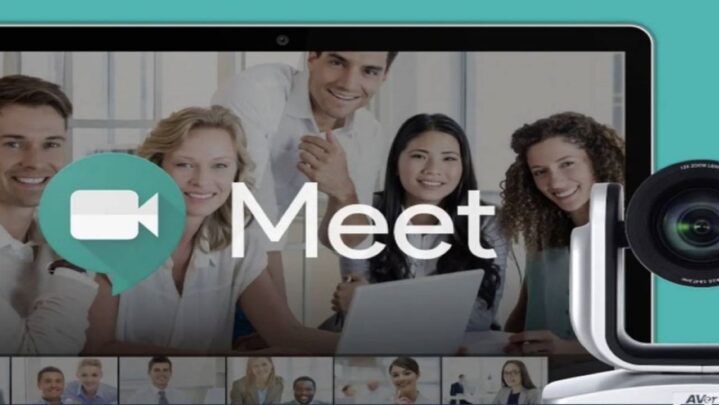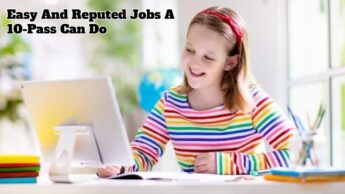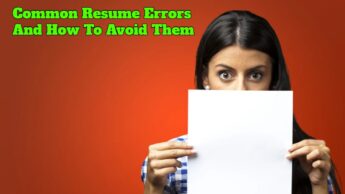There are multiple apps for students that will surely help them study & grow better. Here we have made a list of some they could love to use.
Stay Focused
The first app on the list is Stay Focused, which will help you stay focused when studying and avoid being sidetracked by other apps on your phone. The software may ban all apps on your phone unless you whitelist them, and it also lets you set daily/hourly usage limits for apps before they’re blocked. The programme also provides daily insights into your usage patterns, which might help you figure out which apps are taking up the majority of your time.
Google Calendar
Google Calendar is the software for you if you want to keep track of not only your study schedule but also the rest of your day. It doesn’t matter which platform you use it on because of its seamless connection with other Google products and cross-platform synchronisation features. You can use the app to establish an event, a reminder, or even a goal. It also sends you notifications for all of your activities, reminders, and goals, making it a really useful tool. Google Calendar may also automatically add all events or bookings for which you have ever received an email through your Gmail account to your calendar.
Todoist
Todoist is the first name that comes to mind when we think of a to-do list and task management apps. And deservedly so, given it’s long been one of the most popular task management apps. The ability to modify activities to meet a certain goal has always been one of my favourite features of this software. As a result, you may set everything up according to your routine and go about doing things consistently. You can prioritise jobs based on your needs so that the most important ones receive immediate attention. The app keeps you on track with reminders and due dates, so you don’t forget anything vital.
Google Notes
If you want to take quick notes, Google Keep is the app for you. When it comes to Keep’s features, you can take a quick note or make a list. Keep also allows you to write notes with your finger or a stylus, record voice messages, and add photographs. You may also apply different backdrop colours to your notes to distinguish them from one another. You may also apply custom labels to them if you want to categorise them. You may not want to view some notes every time you open the app, but you also don’t want to erase them. If that’s the case, you can archive those notes and they’ll be hidden from view.
Google Lens
It is not always possible for all students to attend every class. Each of us will miss a lesson at some point in the future for various reasons. It becomes quite difficult to cover all of the notes by copying them down in this instance, therefore most of us take pictures of them to save them in digital form. However, when it comes time to review them, everything appears to be a jumble. If you utilise Office Lens, you can avoid this. Office Lens just performs one thing, which is to take images. It’s not like the ones you can shoot with your smartphone camera app; instead, it’s designed exclusively for document photography. The end outcome would be fantastic regardless of the angle from which you took the photo. The programme allows users to capture photos from a variety of sources, including documents, whiteboards, and business cards.
Also Read: Countries With Easy Immigration For Students