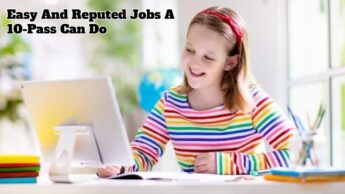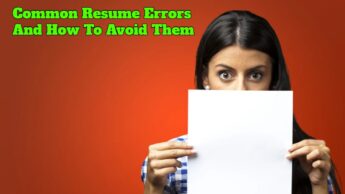Unsend a Previously Sent Email
Email errors are all too prevalent. An erroneously sent email with an unwanted attachment or containing confidential information can make you look unprofessional and perhaps lose your job. With this typical blunder in mind, Gmail has developed a tool that allows you to “unsend” a sent email in as little as 30 seconds. To do this, simply go to the “Settings” page of your Gmail account. Enable the Undo Send button and set the invalidation period according to your wish.
All Emails in a Single Tab
Are you someone who despises tab hopping? Would you prefer to see all of your emails in one location rather than in separate tabs such as Social and Promotional? This hack ensures that all of your emails, regardless of genre, are neatly placed in your primary Inbox. Simply go to your Gmail settings and select the Inbox tab to accomplish this. If you uncheck the promotional and social check box, all of your emails will be in one location.
Obtain Additional Tabs
If you don’t like having a long list of things, you may also add tabs like Updated and Forums to further separate emails. Emails will now be automatically grouped into the new tabs, allowing you to focus on critical messages.
Self-destruct Email
Gmail has created a special software script that includes a self-destruct option. Using this, you may set a timer to your email, and it will self-destruct after a certain amount of time. This is good when you do not want an email to be sent to another person. Before sending the email, click on the padlock icon near the send button. A new tab called Confidential mode appears, with the ability to set the expiration date. Make the necessary adjustments here.
Also Read: 5 Guidelines To Get A Good Shut-Eye